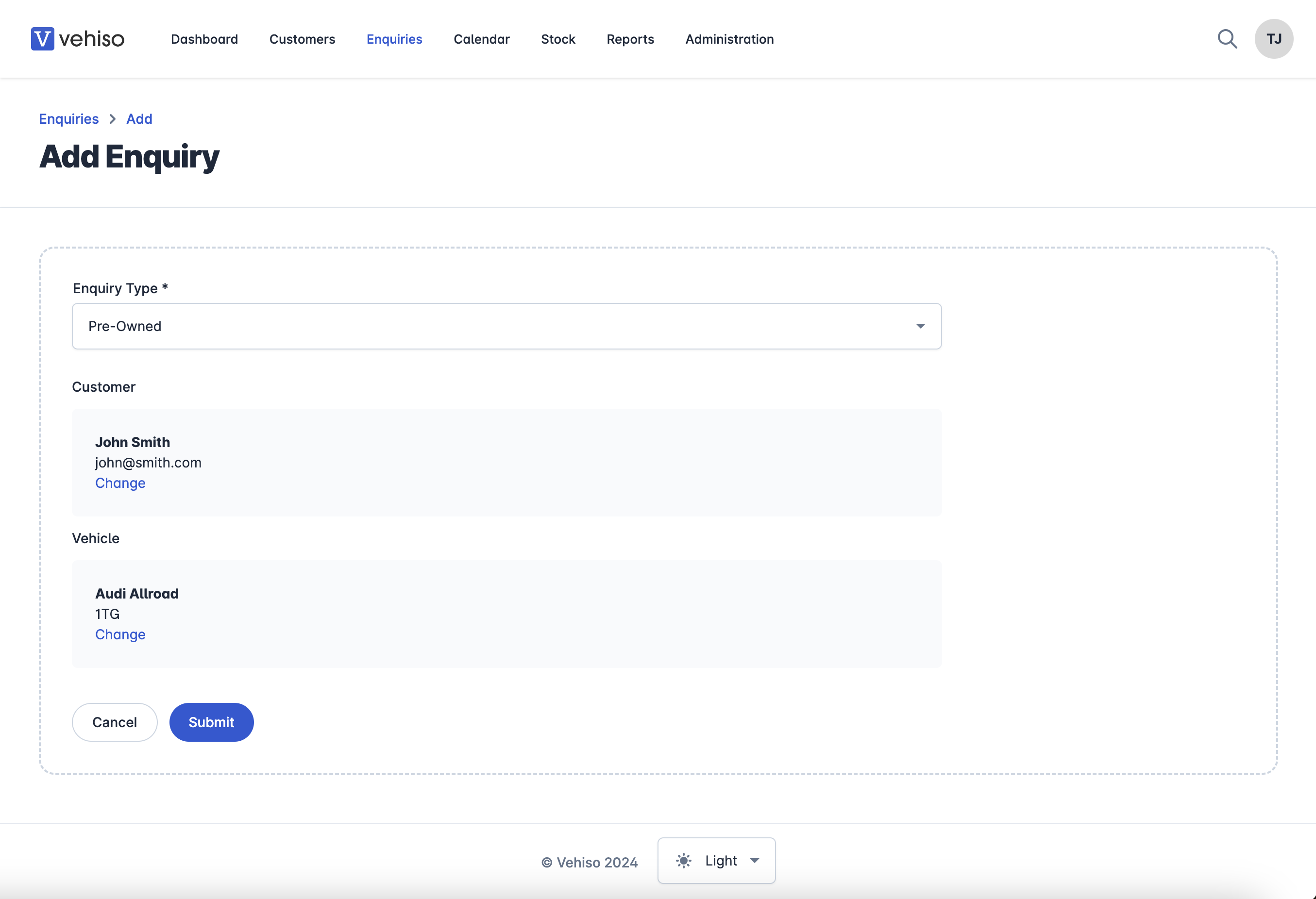How to create an Enquiry
Edited
To create an enquiry in the Vehiso DMS, follow the instructions below.
Navigate to the Enquiries page, then click Add.
You should see a form similar to the one below.
Once you've created your enquiry, you'll be able to add notes, capture payments, add a part exchange and create an offer, order and invoice.