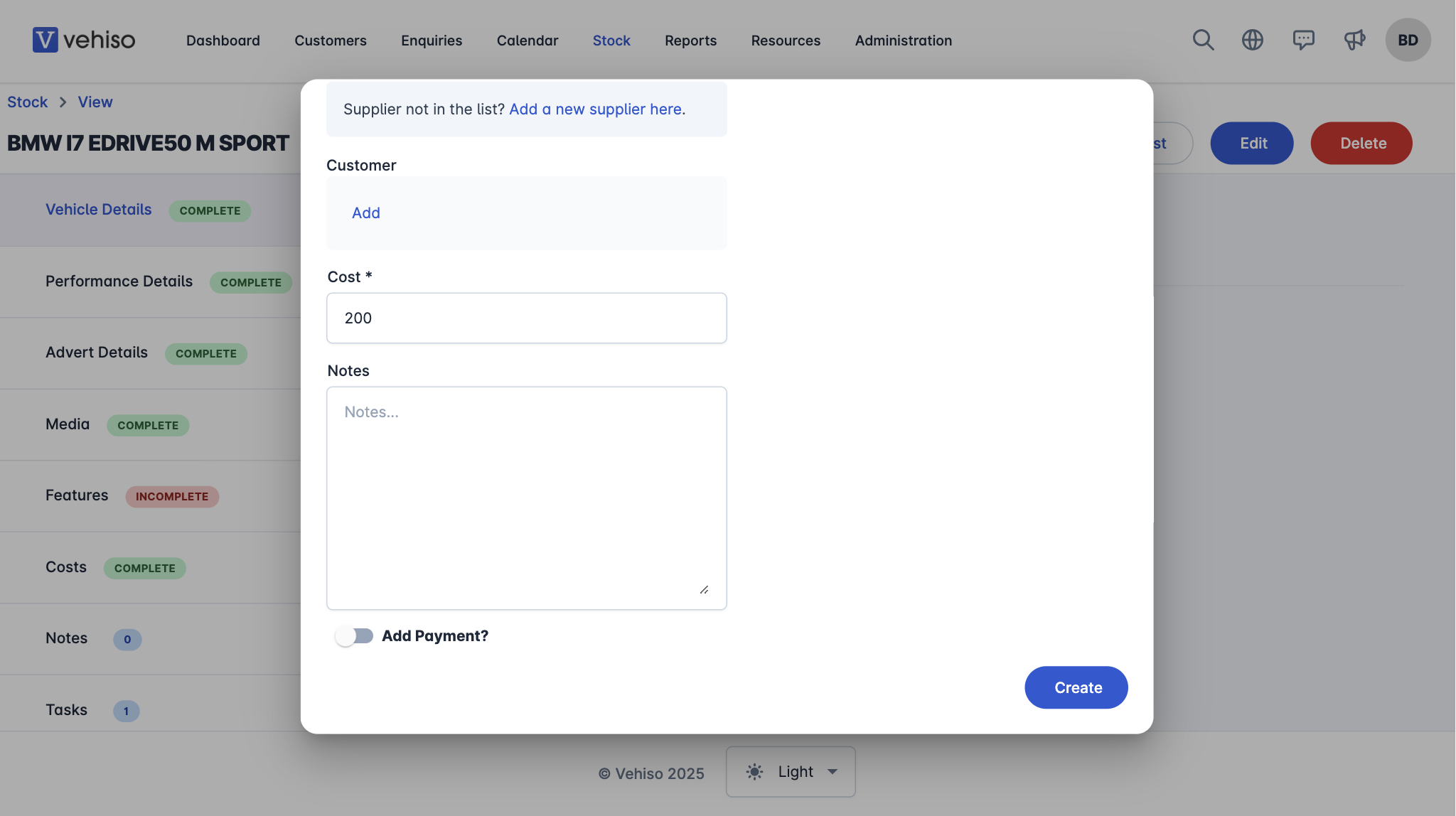How to create a Vehicle Purchase Order
Edited
To create a vehicle purchase order, first go to the Stock page.
Locate the vehicle you're looking for and click Actions, followed by Details.
Alternatively, you can use the Search feature in the DMS to find the vehicle using it's registration number, VIN, or make and model.
Once on the vehicle details page, click Create Purchase Order.
Fill in the information for the purchase order, and then click Create.
Once done, you will be able to view and download the purchase order for signing and to keep for your records.