How to add a vehicle to stock
Edited
In this guide, we will go over how to add a vehicle to your stock in the DMS.
First, go to the Stock page
Click the Add button
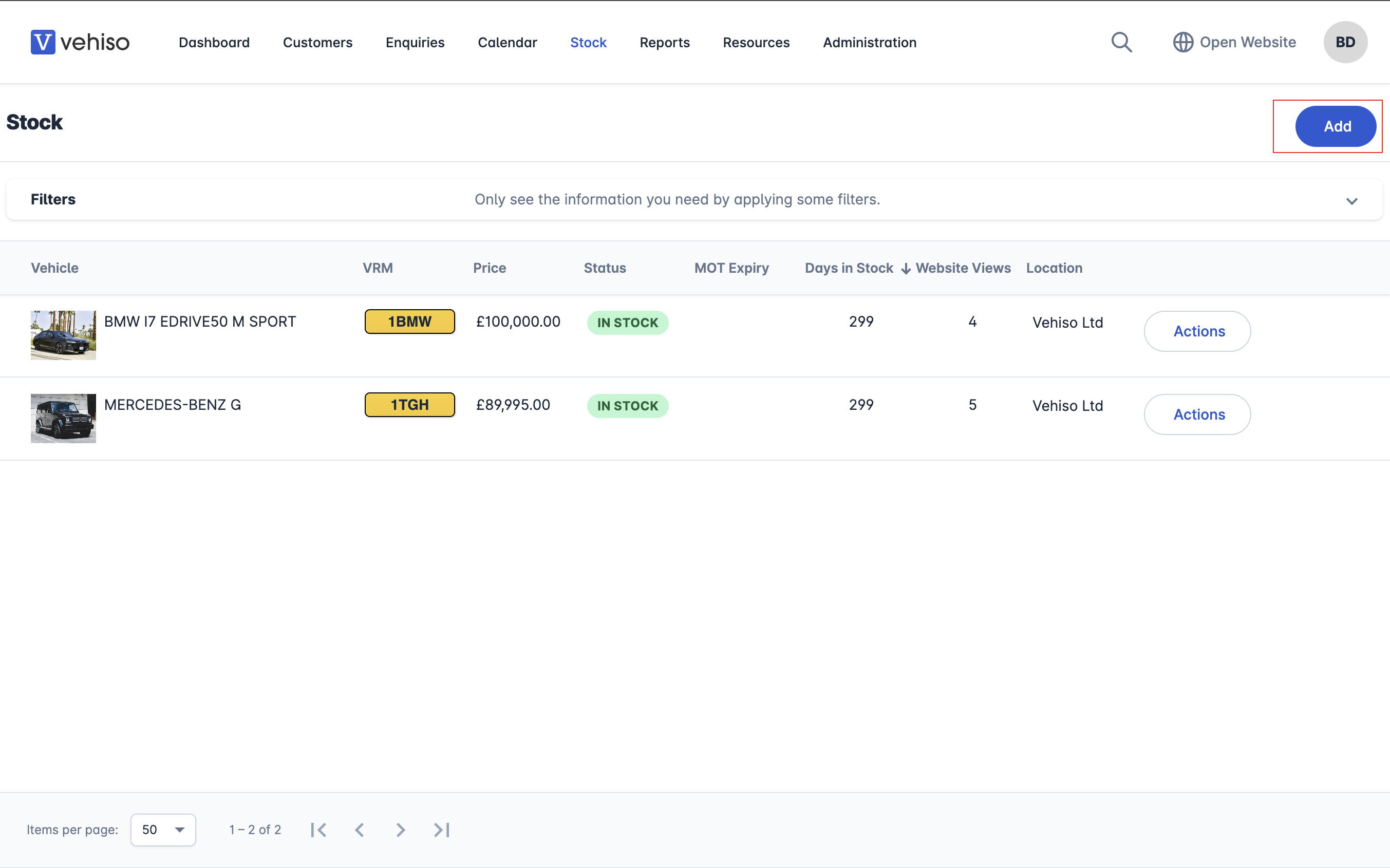
Use the registration lookup feature to find the vehicle details (optional)
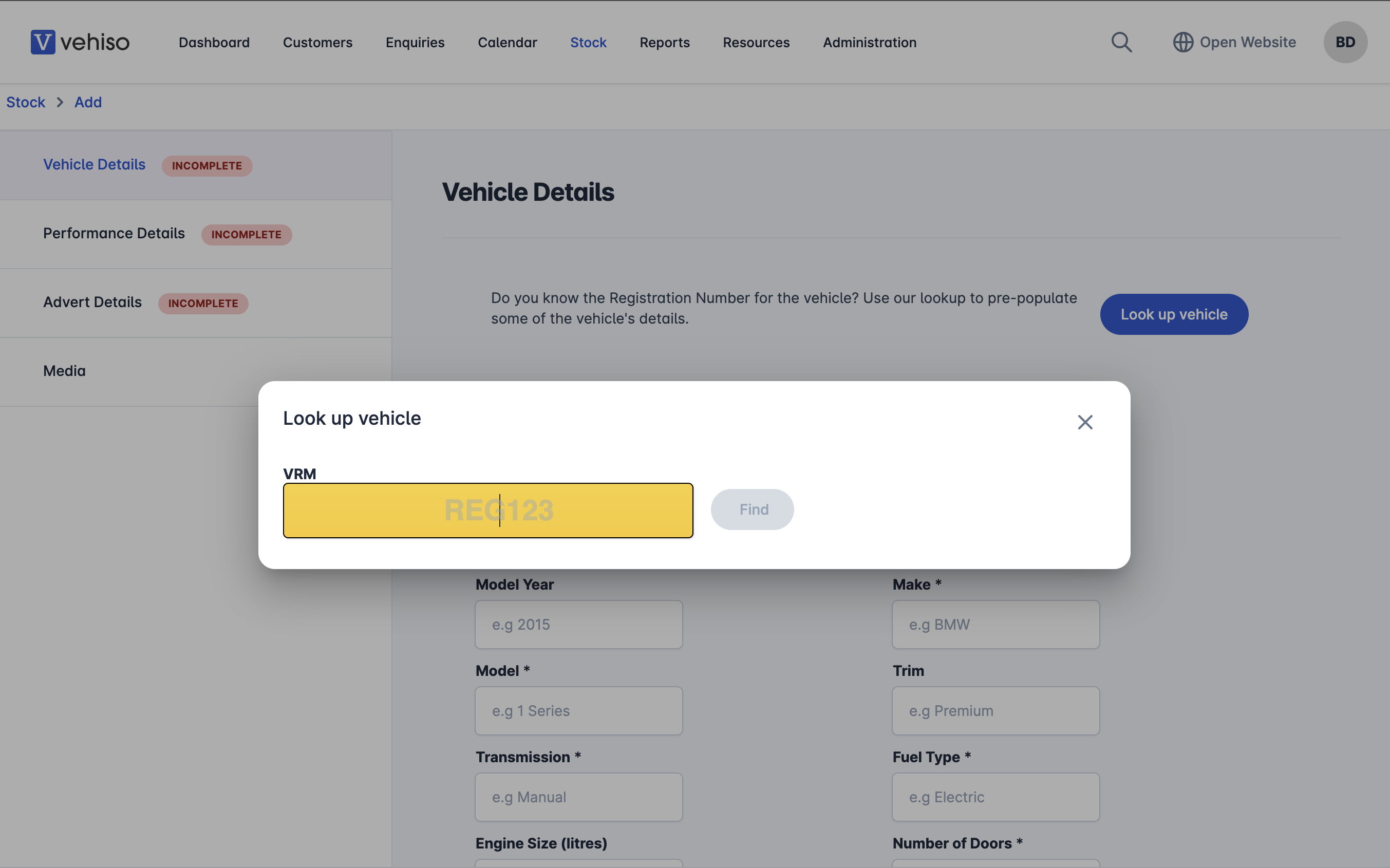
Complete the rest of the form and click Save